| Author |
 Topic Topic  |





|
|
sakana
Starting Member
3 Posts |
 Posted - 10 Oct 2006 : 06:01:16 Posted - 10 Oct 2006 : 06:01:16





|
Hi
Someone as tried extreme movie manager with windows vista ?
I can execute de program. It gives me a error loading.
Regards
Paulo Jorge |
|
|
Alessio Viti
Forum Admin
    
Italy
9171 Posts |
 Posted - 10 Oct 2006 : 09:23:34 Posted - 10 Oct 2006 : 09:23:34





|
Hi Paulo,
I haven't try it yet, I hope to do this week.
Thank you,
Alessio
PS: What error do you receive? |
 |
|
|
sakana
Starting Member
3 Posts |
 Posted - 14 Oct 2006 : 13:56:23 Posted - 14 Oct 2006 : 13:56:23





|
Hi
When loading databases it freezes. Say Not responding.
Paulo Jorge |
 |
|
|
Alessio Viti
Forum Admin
    
Italy
9171 Posts |
 Posted - 14 Oct 2006 : 15:36:32 Posted - 14 Oct 2006 : 15:36:32





|
Thank you Paulo.
Alessio |
 |
|
|
sakana
Starting Member
3 Posts |
 Posted - 06 Nov 2006 : 03:48:26 Posted - 06 Nov 2006 : 03:48:26





|
| Any news about this ? |
 |
|
|
Alessio Viti
Forum Admin
    
Italy
9171 Posts |
 Posted - 07 Nov 2006 : 11:04:14 Posted - 07 Nov 2006 : 11:04:14





|
Hi,
An user write me the solution for make XMM compatible with Window Vista.
You must go in the Properties of XMM set it to be compatible with Windows XP sp2:
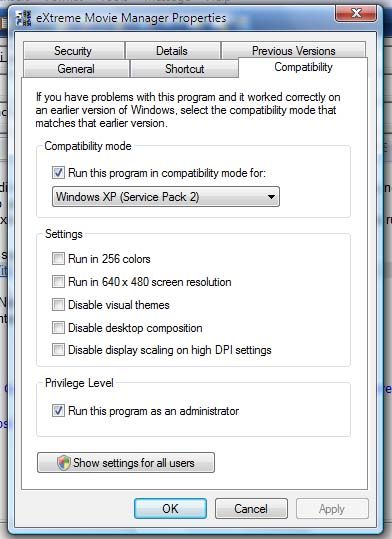 |
 |
|
|
asdgpn
Starting Member
2 Posts |
 Posted - 11 Nov 2006 : 16:43:11 Posted - 11 Nov 2006 : 16:43:11





|
Hi
I have used XMM together with Vista for some time now. When I start XMM I right click on the icon and choose run as administrator.
Setting compatibility mode to XP sp2 does not work for me.
Regards and thank you for a nice applikation,
Göran from Sweden |
 |
|
|
asdgpn
Starting Member
2 Posts |
 Posted - 11 Nov 2006 : 16:57:09 Posted - 11 Nov 2006 : 16:57:09





|
Hi again
I thought about this some more. My way of running things might have to do with the fact that I have the db on a win 2003 server and connect to it through a mapped drive. Göran |
 |
|
|
Alessio Viti
Forum Admin
    
Italy
9171 Posts |
 Posted - 11 Nov 2006 : 19:06:24 Posted - 11 Nov 2006 : 19:06:24





|
Hi,
Please try to load the example database that is in a subfolder of XMM, just to see if the problem is caused by mapped drive.
Thank you!
Alessio |
 |
|
|
artur
Starting Member
Portugal
12 Posts |
 Posted - 20 Nov 2006 : 02:03:22 Posted - 20 Nov 2006 : 02:03:22






|
Hello.
I've been testing XMM in windows Vista and in only runs as "Administrator" even if the database is stored in the same local drive.
Windows Vista has a protection against some functions that try to install or run specific task.
XMM must be using one of these!!!
I't will be a problem to solve soon, but... it should be no problem for this great program.
:D |
 |
|
|
Alessio Viti
Forum Admin
    
Italy
9171 Posts |
 Posted - 20 Nov 2006 : 10:36:43 Posted - 20 Nov 2006 : 10:36:43





|
Hi Guys,
Sorry, I am in late because I haven0t find time to install it yet.
Thank you for your help!
Alessio |
 |
|
|
artur
Starting Member
Portugal
12 Posts |
 Posted - 21 Nov 2006 : 04:21:57 Posted - 21 Nov 2006 : 04:21:57






|
An extra info.
1-
After I upgraded to the last version (5.5b4) the installer asked me "Run XMM?".
I said yes and the program opened with no problems, but only in that occasion.
Is there any difference between this options and opening the program normally?
2-
While opening the program it freezes while in "Loading Configuration"
I hope this helps some way ;) |
 |
|
|
Alessio Viti
Forum Admin
    
Italy
9171 Posts |
 Posted - 21 Nov 2006 : 09:34:39 Posted - 21 Nov 2006 : 09:34:39





|
Hi Artur,
So, XMM 5.5.4.0 is not working anymore in your VISTA?
It just freeze-up? Please be sure you have set the "compatibility with XP" to the new EXE.
Thank you,
Alessio |
 |
|
|
artur
Starting Member
Portugal
12 Posts |
 Posted - 21 Nov 2006 : 14:57:44 Posted - 21 Nov 2006 : 14:57:44






|
It's working, but only in "Run as an Administrator".
If I don't check that option it freezes while "Loading Configuration".
Best Regards
Artur |
 |
|
|
artur
Starting Member
Portugal
12 Posts |
 Posted - 27 Nov 2006 : 19:34:58 Posted - 27 Nov 2006 : 19:34:58






|
Hello Alessio
Do you have any idea when this problem will be solved?
Best regards
Artur
|
 |
|
|
artur
Starting Member
Portugal
12 Posts |
 Posted - 17 Dec 2006 : 05:29:15 Posted - 17 Dec 2006 : 05:29:15






|
Hi Alessio.
You said:
->XMM is now completely compatible with windows VISTA,
You must anyway change the properties of XMM and run it as
Administrator if you want use all features!
Can you explain what features won't work if we don't run as administrator?
Best regards
Artur |
 |
|
|
Alessio Viti
Forum Admin
    
Italy
9171 Posts |
 Posted - 17 Dec 2006 : 08:25:41 Posted - 17 Dec 2006 : 08:25:41





|
Hi Artur,
Windows Vista block all features about reading files, capture frames from movies, and manage covers with Cover's manager. This because windows vista doesn't allow XMM to modify any file, except the files in your user account folder (so, desktop, documents etc..)
If you store your movie files in other folder, like c:\movies, you will not able to read correctly codec, import frames etc...
The olny way that I have found at this time is to let XMM run as administrator, so it can open and work with movie files without problems.
Alessio |
 |
|
|
Paradise
Starting Member
Germany
29 Posts |
 Posted - 26 Jan 2007 : 19:49:35 Posted - 26 Jan 2007 : 19:49:35





|
Hello,
can you make XMM like it gas to be. Normaly a program has to store the Data in the user-folder. That is not really new, but now the UAC shows it.
You can modify files every where except in system-folders.
c:\movies would work.
A folder like "C:\Program Files\eXtreme Movie Manager\Databases" is not the right way to store files like this.
It needs to be "C:\Users\Paradise\Documents\eXtreme Movie Manager" or
"C:\Users\Paradise\AppData\Roaming\eXtreme Movie Manager".
That is a importent NTFS security thing.
If all programs would do it like it has to be, it would be enough to save your users-folder for backup of your data.
There would be no need anymore to search for some programs and store folders from "C:\Program Files".
Alessio, this is just well-meaning and are some tips. Because you do a real great work 
I hope its halfway good described, because in English its difficult to describe this technical stuff.
www.paradise-bodies.com |
 |
|
|
Alessio Viti
Forum Admin
    
Italy
9171 Posts |
 Posted - 28 Jan 2007 : 10:13:41 Posted - 28 Jan 2007 : 10:13:41





|
Hi,
Thank you Paradise,
In next release I will change these folders, so XMM will put these files directly to "c:\users" subfolders.
Thank you!
Alessio |
 |
|
|
Paradise
Starting Member
Germany
29 Posts |
 Posted - 31 Jan 2007 : 22:29:27 Posted - 31 Jan 2007 : 22:29:27





|
Ok, yesterday was the first time i really wanted to work with XMM in Vista.
There is a strange thing...
I took a DVD with some xViD and mpeg movies and XMM doesn’t read the codec‘s, the resolution and so on.
www.paradise-bodies.com |
 |
|
|
Alessio Viti
Forum Admin
    
Italy
9171 Posts |
|
 Topic Topic  |
|





|


