|
Step 1:
Download and Install
Dropbox from
Here
Step 2: Launch XMM, go in “My Devices” -> “My Collection
in HTML”
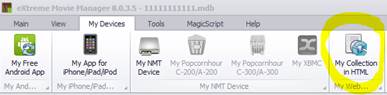
Step 3: Click on the Setup button to Enter in the
Configuration. Here select the PUBLIC Dropbox folder for the Temporary:
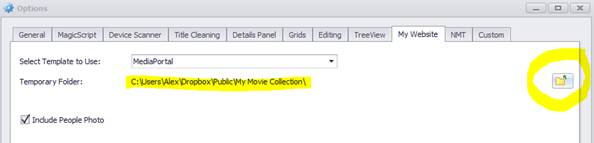
Close and Click on the Synchronize Button:
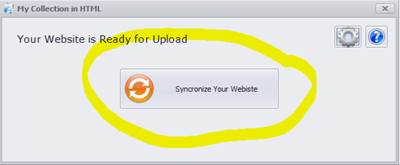
The Public Folder lets you easily share single
files in your Dropbox.
Any file you
put in this folder gets its own Internet link so that you can share it with
others-- even non-Dropbox users!
These links work even if your computer’s turned off.
Step 4:
Open
the Dropbox Website, go to your Public Folder and select the INDEX.HTML file.
Step 5:
Right-click/control-click
this file, then choose Dropbox > Copy Public Link. This copies the Internet link
to your file so that you can paste it somewhere else.
That's it!
You can now share this file with others: just paste the link into
e-mails, instant message conversations, blogs, etc.!
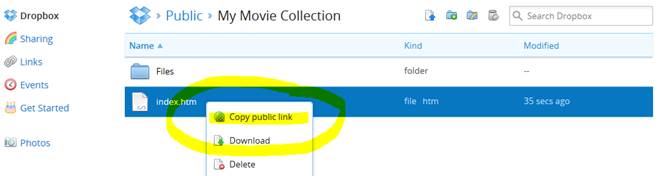
Note:
Paste the Link to Your Browser (From your
Smartphone, Tablet, PC or Console!!
|