| T O P I C R E V I E W |
| Alessio Viti |
Posted - 07 Jun 2009 : 08:51:08
Hi guys,
I am proud to introduce this new feature for all users that has an iPhone. We have make a partnership with Netwalk to Import and Export the movie collection from XMM to myMovies.
myMovies follow exactly our filosophy, build great application with passion at really low cost.
From XMM 7.0.3.3 you will be able to import and export the "export.zip" file to exchange data.
Some Screenshots, instructions will follow after release of 7.0.3.3.
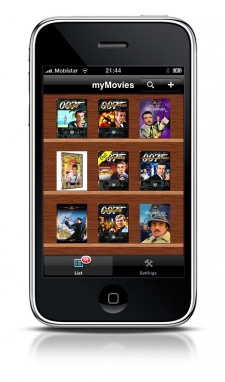   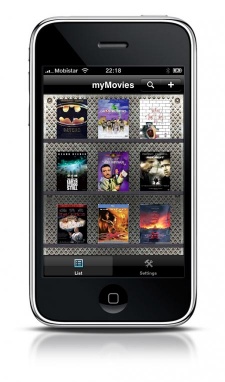
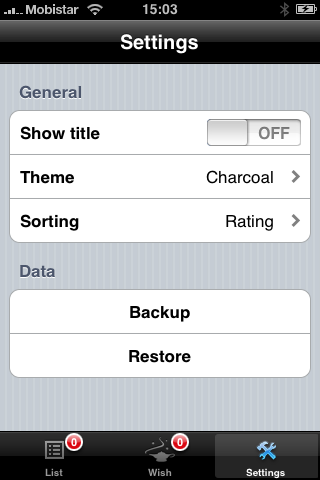 
I hope you will enjoy it
Here is the link to myMovies Official Webpage:
http://iphone.netwalk.be/content/mymovies
Stay Tuned!
As always, impressions and suggestions are always welcome  |
| 20 L A T E S T R E P L I E S (Newest First) |
| perkeo |
Posted - 23 Apr 2014 : 07:46:16
Until now I tried a bit around am came to the conclusion that Movielicious is unusable when having more than 300 or 400 movie entries in the database.. Movielicious is buggy and totally unstable - don`t waste your money and buy anything else... |
| perkeo |
Posted - 20 Apr 2014 : 10:34:47
After importing my database with 5179 entries via Dropbox to "Movielicious" (what is a kind of tricky..) I assume that it is impossible to have this combination up and running on my IPhone 4S. When trying to start the program it does obviously a lot of background activity (nothing visible happens) and then is closing itself to background. So it is not possible to start the program.
The restore and following the import of all entries were proceeding error-free and all (numbers in the icon badge) were shown. But that was the only time it was visible. I am using Movielicious 1.2.1.. Any ideas if it works better with MovieHD? |
| oldhouse |
Posted - 06 Feb 2014 : 15:31:58
Ci sono novitÓ in merito all'export del database verso app iphone?
L'app netwalk parrebbe passata di proprietÓ verso taptastic (movie collection), ma non viene citata la possibilitÓ di importare da extreme movie manager.
Mentre il sito ufficiale mostra una generica foto "Movies HD" per ipad ma non ne trovo traccia su appstore.
Grazie |
| Alessio Viti |
Posted - 03 Jan 2013 : 12:13:15
Mmm... ci deve essere allora qualcosa nel programma myMovies, il tag dovrebbe essere giusto. |
| santuzzo |
Posted - 02 Jan 2013 : 11:19:53
quote:
Originally posted by Alessio Viti
La funzione di export scrive anche il genere nell'XML.
Prova per favore ad aprire il file e a vedere se il valore Ŕ presente.
ciao
Si, il valore Ŕ presente:
<MovieID>1</MovieID>
<Title>007 - Casino Royale</Title>
<Media>DVD</Media>
<Genre>Azione|Avventura</Genre>
<Year>2006</Year>
<MPAA />
<Country>Gran Bretagna,Usa,Germania,Repubblica Ceca</Country>
<Status>0</Status>
<Length>138</Length>
|
| Alessio Viti |
Posted - 02 Jan 2013 : 09:28:31
Ciao,
La funzione di export scrive anche il genere nell'XML.
Prova per favore ad aprire il file e a vedere se il valore Ŕ presente.
Ciao e grazie!
Ale |
| santuzzo |
Posted - 31 Dec 2012 : 15:46:15
Ciao, ho esportato e poi importato la mia collezione di 940 film da EMM 8 a Movielicious per android. Per˛ non so perchŔ il campo "genere" rimane vuoto, mentre tutti gli altri campi vengono importati correttamente.
Grazie |
| Alessio Viti |
Posted - 19 Dec 2012 : 18:08:22
Hello Sergio,
I haven't try this app by myself, but instructions can be found here:
http://www.netwalkapps.com/import-collections#overlay-context=our-apps
Ale |
| Sergio |
Posted - 16 Dec 2012 : 18:30:44
Hi Alessio
I'm using My Movies collection Management both on PC and iphone.
I'm trying to import my XMM collection list on this app but got problems as if i export Xmm in csv/txt,My collection management does not import the data as it requires IMDB code
There's something I can do?
If Not.. what can I do to import my collection on my iphone?
I have exported a zip file on my Pc but i don't know how i can transfer the list on my iphone
Thanks |
| Alessio Viti |
Posted - 28 Nov 2012 : 17:47:44
Thank you John,
I am trying to build my own App, but I am far from see the light 
Ale |
| Johndoe |
Posted - 27 Nov 2012 : 21:38:11
J÷rn: I think you might have used the free version of Movielicous, which has a 20 film limit.
Alessio Viti: I appreciate this very much, but as I'm using both the "media label" and the "catalog no" field to say where my films are, I would very much like it if you didn't have to choose between the two, but could for example export one to the "location" field and one to the "notes" field.
Also, the Movie app does not support large libraries of more than 6000 titles.
Sincerely John |
| J÷rn |
Posted - 05 Oct 2012 : 16:27:57
Hi there -
after reading all this I loaded "Movielicous" from NetwalkApps.com. This app seemes to be the light version of "Movies HD". My database contains 402 movies I want to see on my ipad, too.
I made this movie.zip file in EMM 7.2.3.6 and transfered it via itunes to my ipad2.
Now the problem:
"Movielicous" extracts this zip-file (DATA / RESTORE) but only 19 covers (of 402) appear on the screen. I checked the movie.zip file, it contains all 402 covers, also the export.xml has the discription of all 402 movies.
When saving the data from the ipad there are only 19 movies found in the backup.zip - file.
What is wrong??
Doesn┤t Movielicous work wit EMM ?? (I took this becaus I want to test all this before buying any app....)
Thanks for your help,
Joern
|
| erich |
Posted - 25 Jul 2012 : 03:59:55
Hello, I would like to know how to see the directory from where the movie was imported from in the iPad app. The field is under the tab 'files' and is the first field Called 'movie file:'
Please advise
Thank-you
Erich |
| erich |
Posted - 24 Jan 2012 : 18:10:33
Ok I finally found it I was just using the export function I didn't look under the my devices area.
Thanx |
| Alessio Viti |
Posted - 24 Jan 2012 : 12:51:57
OK, They confirm me that the field are the same, so the catalog number can be exported in the Location field.
Ale |
| Alessio Viti |
Posted - 24 Jan 2012 : 12:32:39
OK, I will contact them and let you know... |
| erich |
Posted - 23 Jan 2012 : 04:47:49
I tryed messaging them 2 times and they never got bak to me, I still just want te "catalog num" field in the movies hd app.
Can you please help maybe they will anwser your questions |
| Alessio Viti |
Posted - 27 Dec 2011 : 22:38:50
MoviesHD should be for Android, isn't it? |
| RipperJoe |
Posted - 27 Dec 2011 : 19:22:27
I would like an Android version. Is this what it is or give as what? THX |
| Alessio Viti |
Posted - 27 Dec 2011 : 08:09:08
Hello,
Yes, it should for what I know.
Please write directly to the developer of Movies HD and let me know.
Ale |


